Facebook has become an essential platform for businesses to connect with their customers and reach a wider audience. As a business admin on Facebook, you have the power to manage and optimize your company’s presence on this popular social media platform. In this article, we will guide you through the steps to become a business admin on Facebook and provide you with some tips for success.
Step 1: Create a Facebook Page
The first step to becoming a business admin on Facebook is to create a Facebook Page for your business. A Facebook Page is a dedicated space where you can showcase your products or services, share updates, and engage with your audience.
To create a Facebook Page, log in to your personal Facebook account and click on the “Create” button in the top-right corner. Select “Page” from the drop-down menu and follow the prompts to set up your Page. Make sure to choose the appropriate category for your business and provide accurate information about your company.
Step 2: Add Admins to Your Page
Once your Facebook Page is set up, you can add other people as admins to help you manage the page. Admins have the same level of control and access as you do, so it’s important to choose trustworthy individuals who understand your business goals.
To add admins, go to your Facebook Page settings and click on “Page Roles” in the left-hand menu. Enter the name or email address of the person you want to add as an admin and select their role from the drop-down menu. You can choose between admin, editor, moderator, advertiser, or analyst, depending on the level of access you want to grant.
Step 3: Set Admin Permissions
As a business admin on Facebook, you have the ability to control what each admin can do on your Page. It’s important to set clear permissions to ensure that your Page is managed effectively and in line with your business objectives.
In the Page Roles section of your Page settings, you can assign specific tasks and responsibilities to each admin. For example, you can grant one admin the ability to create and publish posts, while another admin may only have permission to respond to comments and messages.
Step 4: Manage Page Settings
To optimize your Facebook Page, you need to familiarize yourself with the various settings and features available. Take the time to explore the different options and customize your Page to align with your brand identity.
In the Page Settings tab, you can update your page information, choose a template that suits your business, add a call-to-action button, and enable features such as reviews or messaging. Regularly review and update these settings to ensure that your Page is up to date and reflects your current business goals.
Step 5: Create Engaging Content
As a business admin on Facebook, your primary goal is to create engaging content that resonates with your audience. Regularly posting high-quality and relevant content will help you build a loyal following and increase your reach on the platform.
Experiment with different types of content, such as photos, videos, and articles, to see what resonates best with your audience. Use Facebook’s insights and analytics to track the performance of your posts and adjust your content strategy accordingly.
Step 6: Engage with Your Audience
Engagement is key to building a strong online presence on Facebook. Take the time to respond to comments, messages, and reviews from your audience. Show that you value their feedback and are committed to providing excellent customer service.
Encourage your audience to engage with your content by asking questions, running contests, or hosting live events. The more you interact with your audience, the more likely they are to share your content and recommend your business to others.
Step 7: Utilize Facebook Ads
Facebook offers a powerful advertising platform that can help you reach a wider audience and drive traffic to your business. As a business admin, you have the ability to create and manage Facebook ads directly from your Page.
Take the time to familiarize yourself with Facebook’s ad manager and explore the different targeting options available. Experiment with different ad formats and messages to see what works best for your business goals.
Remember to set a budget for your ads and regularly monitor their performance to ensure that you are getting a return on your investment.
Conclusion
Becoming a business admin on Facebook is a valuable opportunity to promote your business, engage with your audience, and drive growth. By following these steps and implementing effective strategies, you can leverage the power of Facebook to achieve your business objectives.
Remember to regularly monitor your Page’s performance, analyze the data, and adapt your strategies accordingly. Stay up to date with the latest trends and features on Facebook to ensure that you are maximizing your impact on this dynamic platform.