Having your Facebook account restricted from advertising can be frustrating and confusing. It can disrupt your marketing efforts and prevent you from reaching your target audience effectively. However, there are steps you can take to address this issue and regain access to advertising on Facebook.
1. Understand the Reason for the Restriction
The first step is to understand why your Facebook account has been restricted from advertising. Facebook may have flagged your account for violating their advertising policies, such as promoting prohibited content or engaging in suspicious activities. Review the notification or email you received from Facebook to gain insights into the specific reason for the restriction.
2. Review Facebook’s Advertising Policies
To prevent future restrictions, familiarize yourself with Facebook’s advertising policies. These policies outline what is allowed and what is prohibited when it comes to advertising on the platform. Pay close attention to the sections related to content, targeting, and engagement. By understanding and adhering to these policies, you can avoid future issues with your advertising account.
3. Appeal the Restriction
If you believe that your account has been restricted in error or if you have made the necessary changes to comply with Facebook’s policies, you can appeal the restriction. To do this, go to the “Ads Manager” section of your Facebook account, navigate to the “Support” tab, and follow the instructions to submit an appeal. Provide a clear and concise explanation of why you believe the restriction should be lifted.
4. Seek Support from Facebook
If your appeal is unsuccessful or if you need further assistance, reach out to Facebook’s support team. You can contact them through the “Help Center” or by searching for “Facebook Business Support” on the platform. Explain your situation and provide any relevant details or documentation that may support your case. Facebook’s support team can provide guidance and help resolve the issue.
5. Explore Alternative Advertising Platforms
While waiting for your Facebook account to be reinstated, consider exploring alternative advertising platforms. There are several other social media platforms and online advertising networks that can help you reach your target audience. Platforms like Instagram, Twitter, LinkedIn, and Google Ads offer various advertising options that may suit your needs.
6. Enhance Your Organic Presence
While you may not be able to advertise on Facebook temporarily, you can still focus on enhancing your organic presence. Create engaging and valuable content that resonates with your target audience. Encourage your followers to share your content and engage with your brand. By building a strong organic presence, you can maintain visibility and continue to attract potential customers.
7. Monitor and Adjust Your Strategy
Once your Facebook account is reinstated, it’s crucial to monitor your advertising campaigns closely. Keep an eye on the performance metrics and make adjustments as needed. Test different ad formats, targeting options, and messaging to optimize your campaigns and maximize your return on investment.
Buy Facebook Ads Accounts and Business Managers: Shopads365 offers old and high quality Facebook accounts and verified business managers for sale. You can choose from different locations, daily spend limits, and reinstatement options
Conclusion
Having your Facebook account restricted from advertising can be a setback, but it’s important to remain calm and take the necessary steps to resolve the issue. Understand the reason for the restriction, review Facebook’s advertising policies, and appeal the decision if necessary. Seek support from Facebook and explore alternative advertising platforms while waiting for your account to be reinstated. Focus on enhancing your organic presence and monitor your advertising campaigns closely once your account is restored. By following these steps, you can overcome the advertising restriction on your Facebook account and continue to grow your business.