Creating an ad account for your Facebook page is an essential step in maximizing your online presence and reaching a wider audience. With a Facebook ad account, you can create and manage ads that promote your page, products, or services. In this guide, we will walk you through the process of creating an ad account for your Facebook page.
Step 1: Accessing Facebook Ads Manager
To get started, you need to access the Facebook Ads Manager. Log in to your Facebook account and navigate to the Facebook Business Manager homepage. If you don’t have a Business Manager account yet, you can create one by following the prompts.
Step 2: Creating an Ad Account
Once you are in the Facebook Business Manager, locate the menu on the left-hand side of the page. Click on “Ad Accounts” to access the ad accounts section. If you don’t have any ad accounts set up yet, click on the “+ Add” button to create a new ad account.
Step 3: Choosing an Ad Account Type
Facebook offers two types of ad accounts: Personal and Business. If you are creating an ad account for your own personal use, choose the Personal Ad Account option. If you are creating an ad account for a business or organization, select the Business Ad Account option. Fill in the required information and click “Next” to proceed.
Step 4: Setting Up Payment Methods
In this step, you will need to set up the payment methods for your ad account. Facebook offers various payment options, including credit or debit cards, PayPal, and manual payments. Choose the option that suits you best and enter the necessary details. Click “Next” to continue.
Step 5: Adding People to Your Ad Account
If you want to give other people access to your ad account, you can add them in this step. You can choose to add existing Facebook users or invite new users by email. Assign the appropriate roles and permissions to each user based on their responsibilities. Click “Next” when you are done.
Step 6: Reviewing and Confirming
Before finalizing the creation of your ad account, carefully review all the information you have entered. Make sure everything is accurate and up to date. Once you are satisfied, click on the “Create Account” button to complete the process.
Congratulations! You have successfully created an ad account for your Facebook page. Now you can start leveraging the power of Facebook ads to promote your page and engage with your target audience. Remember to regularly monitor and optimize your ads to achieve the best results.
Facebook ads are one of the most popular and effective ways to advertise your business online. With Facebook ads, you can reach millions of potential customers who are interested in your products or services, and you can measure and optimize your results with Facebook’s analytics and tools. However, creating and managing a Facebook ads account can be challenging, especially if you are new to the platform, have a limited budget, or face some restrictions or limitations from Facebook. That’s why some people choose to buy Facebook ads accounts from other people who already have them.
Additional Tips:
– Familiarize yourself with Facebook’s advertising policies and guidelines to ensure your ads comply with their rules.
– Experiment with different ad formats, targeting options, and ad placements to find what works best for your page.
– Regularly analyze the performance of your ads using Facebook Ads Manager’s reporting tools to make data-driven decisions and optimize your campaigns.
– Stay updated with the latest trends and best practices in Facebook advertising to stay ahead of the competition.
Creating an ad account for your Facebook page is just the first step in your advertising journey. With dedication, creativity, and strategic planning, you can effectively promote your page and achieve your marketing goals.