Facebook is a powerful platform for businesses to reach their target audience through advertising. However, there are instances when your advertising access may become restricted, preventing you from running ads and reaching potential customers. In this blog post, we will explore the possible reasons for restricted advertising access on Facebook and provide you with steps to fix it.
Reasons for Restricted Advertising Access
There can be several reasons why your advertising access on Facebook is restricted. It is important to understand these reasons in order to effectively resolve the issue. Here are some common causes:
- Policy Violations: Facebook has strict advertising policies that businesses must adhere to. If your ads or account violate these policies, Facebook may restrict your advertising access.
- Unusual Account Activity: If Facebook detects any suspicious or unusual activity on your account, it may restrict your advertising access as a security measure.
- Unpaid Balances: If you have any outstanding balances or unpaid invoices on your Facebook advertising account, it can lead to restricted access until the payment is made.
- Low Ad Account Quality: Facebook evaluates the quality of your ad account based on factors such as ad performance, feedback from users, and compliance with policies. If your ad account has a low quality score, it may result in restricted access.
Steps to Fix Restricted Advertising Access
If your advertising access on Facebook is restricted, here are some steps you can take to resolve the issue:
1. Review Facebook Advertising Policies
Start by reviewing Facebook’s advertising policies to ensure that your ads and account comply with their guidelines. Make any necessary adjustments to your ads or account to address any policy violations.
2. Contact Facebook Support
If you believe that your advertising access was restricted in error or due to a misunderstanding, reach out to Facebook Support for assistance. They can provide you with more information about the restriction and guide you on how to resolve it.
3. Secure Your Account
If your advertising access was restricted due to unusual account activity, take steps to secure your Facebook account. Change your password, enable two-factor authentication, and review your account settings to ensure that your account is protected.
4. Resolve Unpaid Balances
If your advertising access was restricted due to unpaid balances, make sure to settle any outstanding payments. Check your billing history and make the necessary payments to clear your account balance.
5. Improve Ad Account Quality
If your ad account has a low quality score, work on improving it. Create high-quality ads that provide value to users, monitor ad performance, and address any user feedback or complaints promptly. This will help improve your ad account’s quality and increase your chances of regaining full advertising access.
Preventing Future Advertising Access Restrictions
Once you have resolved the issue of restricted advertising access on Facebook, it is important to take steps to prevent it from happening again. Here are some tips:
- Stay Updated: Regularly review Facebook’s advertising policies and stay updated on any changes or updates.
- Maintain Account Security: Keep your Facebook account secure by using strong passwords, enabling two-factor authentication, and regularly monitoring your account for any suspicious activity.
- Monitor Ad Performance: Continuously monitor the performance of your ads and address any user feedback or complaints promptly to maintain a high-quality ad account.
- Adhere to Policies: Ensure that your ads and account comply with Facebook’s advertising policies to avoid any future restrictions.
The service “buy facebook ads accounts” is a service that allows you to buy verified, activated and ready-to-use facebook ads accounts to run ads campaigns on Meta’s apps. You can buy facebook ads accounts according to various criteria, such as age, location, budget, quantity, business type and more. You can also buy reliable business manager accounts, which allow you to manage multiple ads accounts, pages, apps and partner accounts under one roof.
By following these steps and taking necessary precautions, you can fix restricted advertising access on Facebook and prevent future issues. Remember to always comply with Facebook’s policies and guidelines to maintain a positive advertising experience on the platform.