Facebook is not only a platform for connecting with friends and family, but it also offers a powerful tool for businesses to reach their target audience. By creating a business account on Facebook, you can promote your products or services, engage with your customers, and drive traffic to your website. In this article, we will guide you through the process of creating a business account on Facebook.
Step 1: Sign up for a Facebook Account
If you don’t already have a personal Facebook account, you will need to sign up for one. Visit the Facebook homepage and click on the “Create New Account” button. Fill in the required information, such as your name, email address, password, and date of birth. Follow the prompts to complete the sign-up process.
Step 2: Create a Page for Your Business
Once you have a personal Facebook account, you can create a page for your business. To do this, click on the “Create” button located at the top right-hand corner of your Facebook homepage. From the drop-down menu, select “Page”.
Next, choose the type of page you want to create. Facebook offers several options, including Local Business or Place, Company, Brand or Product, and Community or Public Figure. Select the category that best represents your business.
Enter the name of your business and click on the “Get Started” button. Follow the prompts to provide additional information about your business, such as its address, phone number, and website. You can also upload a profile picture and cover photo to make your page visually appealing.
Step 3: Customize Your Page
Once your page is created, you can customize it to reflect your brand identity. Click on the “Edit Page Info” button to update your business details, such as the description, hours of operation, and contact information. You can also add a call-to-action button to encourage visitors to take specific actions, such as “Shop Now” or “Contact Us”.
Additionally, you can customize the layout and design of your page by selecting a template and adding tabs. Facebook offers a variety of templates tailored to different types of businesses. Choose a template that suits your needs and add tabs to showcase different aspects of your business, such as products, services, or events.
Step 4: Start Posting and Engaging
With your business page set up, it’s time to start posting content and engaging with your audience. Share updates about your products or services, industry news, or behind-the-scenes glimpses of your business. Use a mix of text, images, and videos to keep your posts engaging and varied.
Encourage your customers to like and follow your page by promoting it on your website, email newsletters, and other social media platforms. Respond to comments and messages promptly to show that you value your customers’ feedback and are committed to providing excellent customer service.
Step 5: Utilize Facebook’s Advertising Tools
To maximize the reach of your business page, consider utilizing Facebook’s advertising tools. Facebook offers a range of advertising options, such as boosted posts, targeted ads, and sponsored stories. These tools allow you to reach a wider audience and target specific demographics based on factors like age, location, and interests.
Before you start advertising, it’s essential to define your goals and set a budget. Experiment with different ad formats and targeting options to see what works best for your business. Monitor the performance of your ads using Facebook’s analytics tools and make adjustments as needed to optimize your campaigns.
Conclusion
Creating a business account on Facebook is a valuable step for any business looking to expand its online presence and connect with its target audience. By following the steps outlined in this article, you can set up a professional-looking business page, customize it to reflect your brand, and start engaging with your customers. Remember to regularly update your page with relevant and engaging content and utilize Facebook’s advertising tools to maximize your reach. With a well-executed Facebook business account, you can take your business to new heights.