Setting up a business account on Facebook is a crucial step for any business looking to establish a strong online presence and connect with its target audience. With over 2.8 billion monthly active users, Facebook offers a vast potential customer base and various tools to help businesses reach their goals. In this guide, we will walk you through the process of setting up a business account on Facebook.
Create a Facebook Page
The first step in setting up a business account on Facebook is to create a Facebook Page. A Facebook Page is a dedicated space for businesses to share information, engage with their audience, and showcase their products or services.
To create a Facebook Page, follow these steps:
- Log in to your personal Facebook account.
- Click on the “Create” button located in the top-right corner of the screen.
- Select “Page” from the dropdown menu.
- Choose a category that best represents your business.
- Enter your business name and other required information.
- Click on the “Create Page” button.
Optimize Your Facebook Page
Once you have created your Facebook Page, it’s important to optimize it to make it more appealing and discoverable to your target audience. Here are a few tips:
- Add a profile picture and cover photo that represent your brand.
- Write a compelling and informative “About” section.
- Include relevant keywords in your page’s description.
- Add your business contact information.
- Link your website and other social media accounts.
Set Up Business Manager
Business Manager is a powerful tool provided by Facebook that allows businesses to manage their Pages, ad accounts, and other assets in one place. It provides a centralized hub for all your business activities on Facebook.
To set up Business Manager, follow these steps:
- Go to business.facebook.com.
- Click on the “Create Account” button.
- Enter your business name and email address.
- Follow the prompts to complete the setup process.
Connect Your Facebook Page to Business Manager
Once you have set up Business Manager, the next step is to connect your Facebook Page to it. This will allow you to manage your Page and access additional features and insights.
To connect your Facebook Page to Business Manager, follow these steps:
- Go to Business Settings in Business Manager.
- Click on “Accounts” and then “Pages”.
- Click on the “Add” button.
- Select “Add a Page” and choose your Facebook Page from the list.
- Click on the “Add Page” button.
Create and Manage Ads
With your business account set up on Facebook, you can now create and manage ads to promote your products or services to a targeted audience. Facebook Ads Manager provides a user-friendly interface to create, monitor, and optimize your ad campaigns.
To create and manage ads, follow these steps:
- Go to Ads Manager in Business Manager.
- Click on the “Create” button to start a new ad campaign.
- Define your campaign objective, target audience, and budget.
- Create your ad creative, including images or videos and ad copy.
- Review and publish your ad campaign.
- Monitor the performance of your ads and make necessary adjustments.
Setting up a business account on Facebook is a valuable investment of time and effort for any business. It provides access to a wide range of marketing tools and opportunities to reach and engage with your target audience. By following the steps outlined in this guide, you can establish a strong presence on Facebook and leverage its potential to grow your business.