Facebook is one of the most popular social media platforms, with billions of active users worldwide. It offers a wide range of advertising options for businesses and individuals looking to promote their products or services. If you’re interested in running ads on Facebook, you’ll need to create a new ad account. In this article, we’ll guide you through the process of opening a new ad account on Facebook.
Step 1: Log in to Your Facebook Account
The first step is to log in to your existing Facebook account. If you don’t have one, you’ll need to create a personal Facebook account before proceeding. Once you’re logged in, go to the Facebook Ads Manager by clicking on the arrow in the top-right corner of your Facebook homepage and selecting “Manage Ads” from the drop-down menu.
Step 2: Access Ads Manager
Once you’re in the Ads Manager, click on the “Settings” tab located in the top-left corner of the page. From the drop-down menu, select “Ad Account Settings”. This will take you to the Ad Account Settings page.
Step 3: Create a New Ad Account
On the Ad Account Settings page, you’ll see a list of all the ad accounts associated with your Facebook account. To create a new ad account, click on the “Add New Ad Account” button. A pop-up window will appear, prompting you to enter the details for your new ad account.
Step 4: Provide Account Details
In the pop-up window, you’ll need to provide some basic information for your new ad account. This includes the account name, time zone, and currency. Choose a name that is descriptive and easy to remember, as it will help you manage multiple ad accounts if needed. Select the appropriate time zone and currency for your location.
Step 5: Set Account Roles
After providing the account details, you’ll need to set the roles for your new ad account. Facebook offers different roles with varying levels of access and permissions. The available roles include Ad Account Admin, Ad Account Advertiser, and Ad Account Analyst. Choose the role that best suits your needs.
Step 6: Add Payment Method
Next, you’ll need to add a payment method to your new ad account. Facebook offers various payment options, including credit/debit cards, PayPal, and manual payments. Select the payment method that is most convenient for you and follow the instructions to add it to your ad account.
Step 7: Review and Confirm
Before finalizing the creation of your new ad account, take a moment to review all the details you’ve entered. Make sure everything is accurate and up to date. Once you’re satisfied, click on the “Create Ad Account” button to confirm the creation of your new ad account.
Step 8: Start Advertising
Congratulations! You’ve successfully created a new ad account on Facebook. Now, you can start running ads to promote your business or reach your target audience. To create your first ad campaign, navigate to the Ads Manager and click on the “Create” button. Follow the prompts to set up your campaign objectives, audience targeting, ad creatives, and budget.
Are you looking to boost your business’s online presence and reach a wider audience? If so, then you may have considered using Facebook ads as a marketing strategy. However, creating and managing multiple Facebook ad accounts can be time-consuming and overwhelming. That’s where buying Facebook ads accounts comes in
Remember, Facebook has specific guidelines and policies for advertising, so it’s important to familiarize yourself with them to ensure your ads comply. Additionally, regularly monitor and optimize your ad campaigns to maximize their effectiveness and achieve your desired results.
Opening a new ad account on Facebook is a straightforward process that allows you to tap into the platform’s vast advertising potential. Follow the steps outlined in this article, and you’ll be well on your way to running successful ad campaigns on Facebook.