Facebook is a powerful platform for advertising, allowing businesses to reach a wide audience and promote their products or services. To effectively manage your ad campaigns on Facebook, it’s important to know your Ad Account ID. In this guide, we will walk you through the steps to find your Ad Account ID on Facebook.
Step 1: Accessing Facebook Business Manager
The first step is to access Facebook Business Manager, a tool that allows you to manage your Facebook Pages, ad accounts, and other business assets. To access Business Manager, follow these steps:
- Open your web browser and go to https://business.facebook.com/
- Click on the “Log In” button and enter your Facebook login credentials
- Once logged in, you will be redirected to your Business Manager dashboard
Step 2: Navigating to Ad Accounts
Once you are on the Business Manager dashboard, follow these steps to navigate to your Ad Accounts:
- Click on the “Business Settings” option located in the top-right corner of the screen
- In the left-hand menu, click on “Ad Accounts” under the “Accounts” section
- You will now see a list of all the ad accounts associated with your Business Manager
Step 3: Finding Your Ad Account ID
Now that you are on the Ad Accounts page, it’s time to find your Ad Account ID. Follow these steps:
- Locate the ad account for which you want to find the ID
- Under the “Account ID” column, you will see a string of numbers
- This string of numbers is your Ad Account ID
It’s important to note that each ad account has a unique ID, so make sure you are looking at the correct account.
Step 4: Copying Your Ad Account ID
Once you have located your Ad Account ID, you may want to copy it for future reference or to share it with others. To copy your Ad Account ID, follow these steps:
- Select the entire string of numbers that represent your Ad Account ID
- Right-click on the selected text and choose “Copy” from the context menu
Now, you have successfully found and copied your Ad Account ID on Facebook.
Conclusion
Knowing your Ad Account ID is essential for managing your ad campaigns effectively on Facebook. By following the steps outlined in this guide, you can easily find your Ad Account ID through Facebook Business Manager. Remember to keep your Ad Account ID secure and only share it with trusted individuals or agencies.
We understand the importance of having multiple Facebook Ads accounts to maximize your advertising potential. Whether you are an agency working with multiple clients or an individual advertiser looking to diversify your campaigns, buying Facebook Ads accounts can offer numerous benefits.
With your Ad Account ID in hand, you can now confidently navigate the Facebook advertising platform and make the most of its features to reach your target audience and achieve your marketing goals.