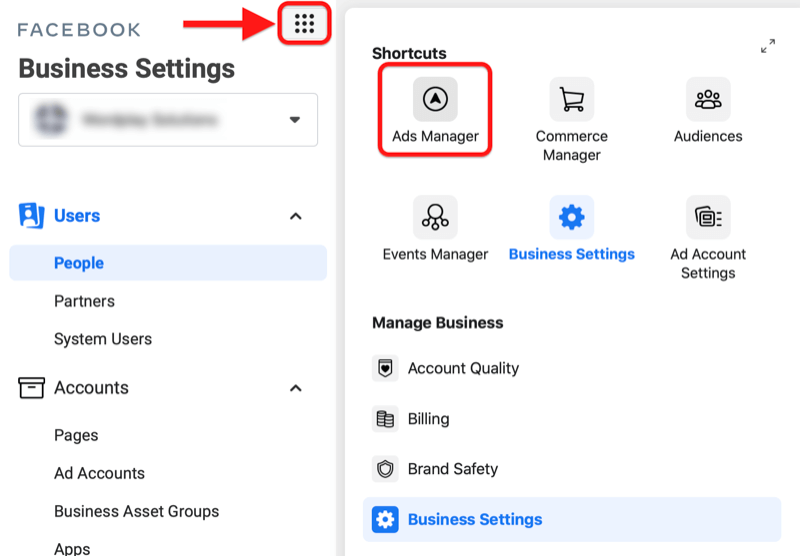Creating a new Ads Manager account is a straightforward process that allows you to manage your advertising campaigns on various platforms. Whether you are a small business owner or a marketing professional, having an Ads Manager account is essential for effectively reaching your target audience and maximizing your advertising efforts.
Step 1: Sign Up for a Facebook Business Account
In order to create an Ads Manager account, you first need to have a Facebook Business account. If you already have a personal Facebook account, you can easily convert it into a business account by following these steps:
- Log into your personal Facebook account
- Go to the “Settings” menu
- Click on “Business Integrations” in the left-hand column
- Click on “Connect or Create” under the “Ads Manager” section
- Follow the prompts to create your Facebook Business account
Step 2: Access Ads Manager
Once you have a Facebook Business account, you can access Ads Manager by following these steps:
- Log into your Facebook Business account
- Click on the drop-down arrow in the top-right corner of the screen
- Select “Ads Manager” from the drop-down menu
Step 3: Create a New Ads Manager Account
Now that you are in Ads Manager, you can proceed to create a new account by following these steps:
- Click on the “Settings” tab in the top-left corner of the screen
- Click on “Account Settings” in the drop-down menu
- Click on the “Ad Accounts” tab
- Click on the “+ Add” button next to “Ad Accounts”
- Choose the type of ad account you want to create
- Follow the prompts to set up your new ad account
During the account creation process, you will need to provide some basic information such as your business name, payment method, and contact details. Make sure to review and agree to the terms and conditions before proceeding.
Step 4: Set Up Your Ad Campaigns
Once your Ads Manager account is set up, you can start creating and managing your ad campaigns. Here are a few key features and functionalities within Ads Manager that you should be familiar with:
- Campaigns: This is where you set your advertising objectives and create your ad campaigns.
- Ad Sets: Ad sets allow you to group your ads based on specific targeting criteria such as location, demographics, and interests.
- Ads: This is where you create the actual ads that will be displayed to your target audience.
- Targeting: Ads Manager provides a wide range of targeting options to help you reach the right audience for your campaigns.
- Budgeting: You can set daily or lifetime budgets for your campaigns and control how much you want to spend.
- Reporting: Ads Manager provides detailed reports and analytics to help you track the performance of your campaigns and make data-driven decisions.
Take some time to explore these features and familiarize yourself with the various tools and options available in Ads Manager. This will help you optimize your ad campaigns and achieve better results.
Facebook ads are one of the most popular and effective ways to advertise your business online. With Facebook ads, you can reach millions of potential customers who are interested in your products or services, and you can measure and optimize your results with Facebook’s analytics and tools. However, creating and managing a Facebook ads account can be challenging, especially if you are new to the platform, have a limited budget, or face some restrictions or limitations from Facebook. That’s why some people choose to buy Facebook ads accounts from other people who already have them.
Conclusion
Creating a new Ads Manager account is a crucial step in managing your advertising campaigns effectively. By following the steps outlined above, you can easily set up your account and start running targeted ads to reach your desired audience. Remember to regularly monitor and optimize your campaigns to maximize their performance and achieve your marketing goals.