Managing advertisements on Facebook can be a complex and time-consuming task. With the ever-changing algorithms and the need to reach the right audience, it’s essential to have a reliable tool to help you streamline your advertising efforts. This is where an ads manager for your Facebook page comes in handy.
What is an Ads Manager for Facebook Page?
An ads manager is a powerful tool provided by Facebook that allows page owners to create, manage, and monitor their advertisements. It provides a centralized platform where you can design, target, and track the performance of your ads.
Benefits of Using an Ads Manager for Your Facebook Page
1. Simplified Ad Creation Process
An ads manager simplifies the process of creating ads for your Facebook page. With its user-friendly interface, you can easily choose the type of ad you want to create, set your budget, select your target audience, and design compelling visuals and copy. The ads manager also provides templates and creative suggestions to help you create effective ads.
2. Targeted Audience Reach
One of the key advantages of using an ads manager is the ability to target your ads to a specific audience. You can define your target audience based on demographics, interests, behaviors, and even their connection to your page. This ensures that your ads are shown to the people who are most likely to be interested in your products or services, maximizing your chances of conversion.
3. Detailed Performance Tracking
An ads manager provides detailed insights into the performance of your ads. You can track metrics such as reach, engagement, clicks, conversions, and more. This data allows you to analyze the effectiveness of your ad campaigns and make informed decisions to optimize your future campaigns. You can also set up custom conversion tracking to measure the ROI of your ads.
4. Budget Optimization
With an ads manager, you have full control over your advertising budget. You can set a daily or lifetime budget for your ads and adjust it as needed. The ads manager also provides recommendations on budget allocation based on your campaign objectives and audience size, helping you make the most out of your advertising budget.
5. A/B Testing
An ads manager allows you to conduct A/B testing to determine which ads perform better. You can create multiple variations of your ads with different visuals, copy, or targeting options and test them against each other. This helps you identify the most effective elements of your ads and refine your advertising strategy for better results.
6. Ad Scheduling
The ads manager enables you to schedule your ads to run at specific times and dates. This feature is particularly useful if you want to target a specific audience during peak hours or run seasonal campaigns. You can also pause or resume your ads at any time, giving you full control over the timing of your advertising campaigns.
7. Collaboration and Access Control
If you have a team managing your Facebook page, an ads manager allows you to collaborate seamlessly. You can grant different levels of access to team members, assign specific roles, and track their activities within the ads manager. This ensures that everyone is on the same page and can contribute to the success of your ad campaigns.
Conclusion
An ads manager for your Facebook page is a valuable tool that simplifies the process of creating, managing, and monitoring your advertisements. It provides numerous benefits such as simplified ad creation, targeted audience reach, detailed performance tracking, budget optimization, A/B testing, ad scheduling, and collaboration features. By utilizing an ads manager, you can maximize the effectiveness of your Facebook ad campaigns and achieve your marketing objectives.