Facebook Ads Manager is an essential tool for businesses and marketers to effectively manage their Facebook advertising campaigns. With Ads Manager, you can create, monitor, and optimize your ads to reach your target audience and achieve your marketing goals. In this blog post, we will guide you through the process of using Ads Manager to manage your Facebook ads.
Getting Started with Ads Manager
To access Ads Manager, log in to your Facebook account and click on the drop-down arrow in the top-right corner of the screen. From the drop-down menu, select “Ads Manager.” This will take you to the Ads Manager dashboard, where you can view and manage all your ad campaigns.
Creating a New Ad Campaign
To create a new ad campaign, click on the “Create” button in the top-left corner of the Ads Manager dashboard. You will be prompted to choose your campaign objective, such as increasing brand awareness, driving website traffic, or generating leads. Select the objective that aligns with your marketing goals.
Next, you will need to define your target audience. Facebook provides various targeting options, including demographics, interests, and behaviors. Use these options to narrow down your audience and ensure that your ads are shown to the right people.
After defining your audience, you can set your budget and schedule for the campaign. You can choose between a daily budget or a lifetime budget, depending on your advertising goals. Additionally, you can specify the start and end dates for your campaign or choose to run it continuously.
Designing Your Ad
Once you have set up the basic details of your campaign, it’s time to design your ad. Facebook offers different ad formats, including image ads, video ads, carousel ads, and more. Choose the format that best suits your content and objectives.
When creating your ad, make sure to use eye-catching visuals and compelling copy that grabs the attention of your target audience. You can also include a call-to-action button to encourage users to take the desired action, such as “Learn More,” “Shop Now,” or “Sign Up.”
Monitoring and Optimizing Your Ads
After launching your ad campaign, it’s crucial to monitor its performance and make necessary optimizations to maximize your results. Ads Manager provides various metrics and insights to help you track the performance of your ads.
Review the key metrics, such as reach, impressions, click-through rate (CTR), and conversions, to evaluate the effectiveness of your ads. Identify any underperforming ads and make adjustments to improve their performance. You can modify your targeting, ad creative, or bidding strategy to optimize your campaign.
Scaling Your Successful Ads
If you find that certain ads are performing exceptionally well, you can scale them to reach a larger audience and generate more conversions. Increase your budget for these successful ads to expand their reach and drive additional results.
However, it’s essential to monitor the performance of scaled ads closely. Sometimes, increasing the budget significantly can lead to decreased performance or higher costs. Continuously monitor and optimize your scaled ads to ensure they continue to deliver the desired results.
Conclusion
Facebook Ads Manager is a powerful tool that allows businesses and marketers to effectively manage their Facebook advertising campaigns. By following the steps outlined in this blog post, you can create, monitor, and optimize your ads to reach your target audience and achieve your marketing goals. Remember to regularly review the performance of your ads and make necessary adjustments to maximize your results. With Ads Manager, you have the tools you need to succeed with Facebook advertising.