Introduction
Facebook ads have become an essential tool for businesses to reach their target audience and drive conversions. Whether you are new to Facebook advertising or looking to take your campaigns to the next level, this guide will provide you with step-by-step instructions to run successful ads on the platform, from basic to advanced techniques.
1. Set Up a Facebook Business Manager Account
Before you can start running ads on Facebook, you need to create a Facebook Business Manager account. This will serve as the central hub for managing your ads, pages, and assets. Visit the Facebook Business Manager website and follow the instructions to set up your account.
2. Define Your Advertising Goals
Before creating your first ad, it’s important to define your advertising goals. Are you looking to increase brand awareness, drive website traffic, or generate leads? Clearly defining your goals will help you choose the right ad format and targeting options.
3. Create a Facebook Ad Campaign
In the Facebook Ads Manager, click on “Create” to start a new ad campaign. Choose your campaign objective based on your goals. Facebook offers a variety of campaign objectives, including awareness, consideration, and conversion. Select the objective that aligns with your advertising goals.
4. Define Your Target Audience
One of the key advantages of Facebook ads is the ability to target specific audiences. Use the Audience Insights tool to research and define your target audience based on demographics, interests, and behaviors. This will ensure that your ads are shown to the right people.
5. Choose the Right Ad Format
Facebook offers a range of ad formats, including image ads, video ads, carousel ads, and more. Choose the ad format that best suits your campaign objectives and creative assets. Ensure that your ad is visually appealing and grabs the attention of your target audience.
6. Set Your Ad Budget and Schedule
Determine your ad budget and schedule. You can choose between a daily budget or a lifetime budget. Set the duration and schedule for your ads to run. Facebook provides optimization options to help you get the most out of your budget, such as automatic bidding and ad scheduling.
7. Create Compelling Ad Copy
Write persuasive ad copy that clearly communicates your message and entices users to take action. Highlight the benefits of your product or service and include a strong call-to-action. Test different variations of your ad copy to see which performs best.
8. Monitor and Optimize Your Ads
Once your ads are live, closely monitor their performance using the Facebook Ads Manager. Keep an eye on key metrics such as click-through rate (CTR), conversion rate, and cost per conversion. Use this data to optimize your ads by making adjustments to your targeting, ad creative, or bidding strategy.
Advanced Techniques
1. Use Custom Audiences
Take advantage of Facebook’s custom audience feature to target users who have already interacted with your brand. You can create custom audiences based on website visitors, email subscribers, or app users. This allows you to reach users who are already familiar with your business, increasing the chances of conversion.
2. Implement Lookalike Audiences
Lookalike audiences are a powerful targeting option that allows you to find users who are similar to your existing customers. Facebook uses its algorithm to identify users who share similar characteristics and behaviors as your custom audience. This helps you expand your reach and find new potential customers.
3. Retargeting with Facebook Pixel
Install the Facebook Pixel on your website to track user behavior and create retargeting campaigns. The Facebook Pixel allows you to show ads to users who have visited your website, added items to their cart, or performed specific actions. This helps you re-engage with potential customers and drive conversions.
4. A/B Test Your Ads
Running A/B tests is crucial to optimize your Facebook ad campaigns. Test different variations of your ad creative, headlines, or call-to-action buttons to see which performs better. Make data-driven decisions and continuously refine your ads to improve their effectiveness.
5. Utilize Facebook Ad Placements
Facebook offers various ad placements, including the Facebook News Feed, Instagram, Audience Network, and Messenger. Experiment with different ad placements to see which ones deliver the best results for your campaign objectives. You can choose automatic placements or manually select specific placements.
6. Buy Facebook ads accounts
If you don’t have a Facebook advertising account or your advertising account is locked, you can buy a Facebook advertising account.
Conclusion
Running Facebook ads can be a highly effective way to reach your target audience and achieve your advertising goals. By following these step-by-step instructions, from setting up your account to implementing advanced techniques, you can create successful Facebook ad campaigns that drive results for your business.