Logging into your Facebook Business Account is a simple process that allows you to access and manage your business’s presence on the platform. In this guide, we will walk you through the steps to log into your Facebook Business Account.
Step 1: Open the Facebook website
First, open your preferred web browser and go to the Facebook website. You can do this by typing “www.facebook.com” into the address bar and pressing Enter.
Step 2: Enter your login credentials
On the Facebook homepage, you will see two text fields labeled “Email or Phone” and “Password.” Enter the email address or phone number associated with your Facebook Business Account in the first field. Then, enter your account password in the second field.
Note: Make sure to double-check your login credentials to ensure they are correct. Facebook passwords are case-sensitive, so be mindful of uppercase and lowercase letters.
Step 3: Click “Log In”
Once you have entered your login credentials, click the “Log In” button located below the password field. Facebook will then verify your information and log you into your Facebook Business Account.
Step 4: Navigate to your Facebook Business Account
After logging in, you will be directed to your Facebook News Feed. To access your Facebook Business Account, click on the downward-facing arrow in the top-right corner of the screen. This will open a drop-down menu.
In the drop-down menu, locate and click on the option that says “Manage Pages.” This will take you to the main page management section of your Facebook Business Account.
Step 5: Select your business page
In the page management section, you will see a list of all the Facebook Pages associated with your Facebook Business Account. Locate the business page you wish to manage and click on its name.
Once you click on the page, you will be redirected to the specific page management dashboard for that business page. Here, you can access various features and settings to manage your page’s content, promotions, and interactions with your audience.
Step 6: Explore the features and settings
Now that you have successfully logged into your Facebook Business Account and accessed your business page, take some time to explore the different features and settings available to you.
You can create and schedule posts, respond to messages and comments, view page insights and analytics, run ad campaigns, and much more. Familiarize yourself with these tools to effectively manage and grow your business’s presence on Facebook.
Remember to log out of your Facebook Business Account when you are finished to ensure the security of your account and business information.
That’s it! You now know how to log into your Facebook Business Account and access your business page. Utilize the various features and settings available to optimize your business’s presence on this popular social media platform.
Happy managing!