Facebook Ads Manager is a powerful tool that allows businesses to create, manage, and optimize their advertising campaigns on the platform. With over 2.8 billion monthly active users, Facebook provides businesses with a vast audience to reach and engage with. In this guide, we will walk you through the key features and functionalities of Facebook Ads Manager and how you can leverage it to grow your business.
Getting Started with Facebook Ads Manager
Before diving into the world of Facebook advertising, it is important to set up a Facebook Business Manager account. This centralized dashboard allows you to manage all your Facebook assets, including Pages, ad accounts, and people who have access to them. Once you have set up your Business Manager account, you can access Ads Manager and start creating your first campaign.
Creating a Campaign
In Ads Manager, you can create campaigns to achieve specific objectives, such as increasing brand awareness, driving website traffic, or generating leads. When creating a campaign, you can define your target audience based on demographics, interests, and behaviors. You can also set a budget for your campaign and choose the ad placements where your ads will appear.
Ad Formats and Creative
Facebook offers a variety of ad formats to suit different marketing goals. These include image ads, video ads, carousel ads, and collection ads. Each ad format has its own specifications and best practices, so it’s important to choose the format that aligns with your campaign objectives and resonates with your target audience.
When creating your ads, make sure to use high-quality visuals and compelling copy that grabs the attention of your audience. Experiment with different creatives and messaging to see what resonates best with your target audience.
Tracking and Optimization
One of the key advantages of using Facebook Ads Manager is the ability to track the performance of your campaigns in real-time. You can monitor metrics such as reach, impressions, clicks, and conversions to understand how your ads are performing. This data can help you make informed decisions and optimize your campaigns for better results.
Facebook also provides a range of optimization options to improve the performance of your ads. These include automatic placements, which allow Facebook to deliver your ads across different placements based on where they are likely to perform best, and A/B testing, which allows you to test different variations of your ads to see which ones perform better.
Advanced Targeting and Retargeting
Facebook offers advanced targeting options that allow you to reach specific segments of your audience. You can create custom audiences based on factors such as website visitors, email subscribers, or people who have engaged with your Facebook Page. You can also create lookalike audiences, which are similar to your existing customers, to expand your reach to new potential customers.
Retargeting is another powerful feature of Facebook Ads Manager. By installing the Facebook pixel on your website, you can track the actions of your website visitors and show them relevant ads based on their behavior. This can help you re-engage with potential customers who have shown interest in your products or services.
Testing and Scaling
Testing is an essential part of any advertising campaign. With Facebook Ads Manager, you can test different ad variations, target audiences, and campaign settings to identify what works best for your business. By analyzing the data and insights provided by Ads Manager, you can make data-driven decisions and scale your successful campaigns.
Conclusion
Facebook Ads Manager is a powerful tool for businesses looking to reach and engage with their target audience on the platform. By leveraging its features and functionalities, businesses can create effective advertising campaigns, track their performance, and optimize for better results. Whether you are a small business or a large enterprise, Facebook Ads Manager can help you achieve your marketing objectives and drive growth for your business.